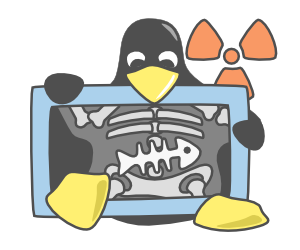Enable root login in Fedora 10 (GNOME)
Log in as your average user, then elevate yourself to root (su -). First, make a backup of the file you’re about to edit:
# cp -a /etc/pam.d/gdm /etc/pam.d/gdm.orig
Now edit /etc/pam.d/gdm and change the line:
auth required pam_succeed_if.so user != root quiet
…to:
auth required pam_succeed_if.so user quiet
…save it, log out and now you can log back into GDM as root.
Browse linux source online
LXR (formerly “the Linux Cross Referencer”) is a toolset to browse linux source code online.
The sources for 0.0.1 to latest 2.6.30 kernels are available on LXR.
Installing Flash Player Plugin on Firefox without having Admin access
Sometimes, we get the windows machine with only limited access. We need Administrator access to install any software on the system.
I am having the same problem in my office. We do not get administrator access. Being a Firefox addicted user, I found a way to install firefox and a useful plugin, flash player.
Continue reading
Critical security hole in Firefox 3.5
There has been a highly critical security hole found in recently released Firefox 3.5. The bug is in newly used Just-in-Time (JIT) JavaScript compiler.
Following are the excerpts from Mozilla blog.
Continue reading
Brace Expansion
Brace expansion takes a list of strings separated by commas and expands those strings into separate arguments for you. The list is enclosed by braces, the symbols { and }, and there should be no spaces around the commas. For example:
$ echo {one,two,red,blue}
one two red blue
Continue reading
Install Linux Straight from an ISO without CD/DVD
GNU/Linux comes in many different flavours, apart from the fact that each individual distro has a new release almost every six months, if not less. Everytime we need to try the new distro, we burn the ISO image on the dvd and than install it. I came across a very good article on Linuxforu magzine. In this article , the author shares a simple trick by which you can install the new distro without burning it to a CD/DVD.
The only requirement is that you should have a pre-installed GNU/Linux system—which you already have, I assume.
Click here to see the article.